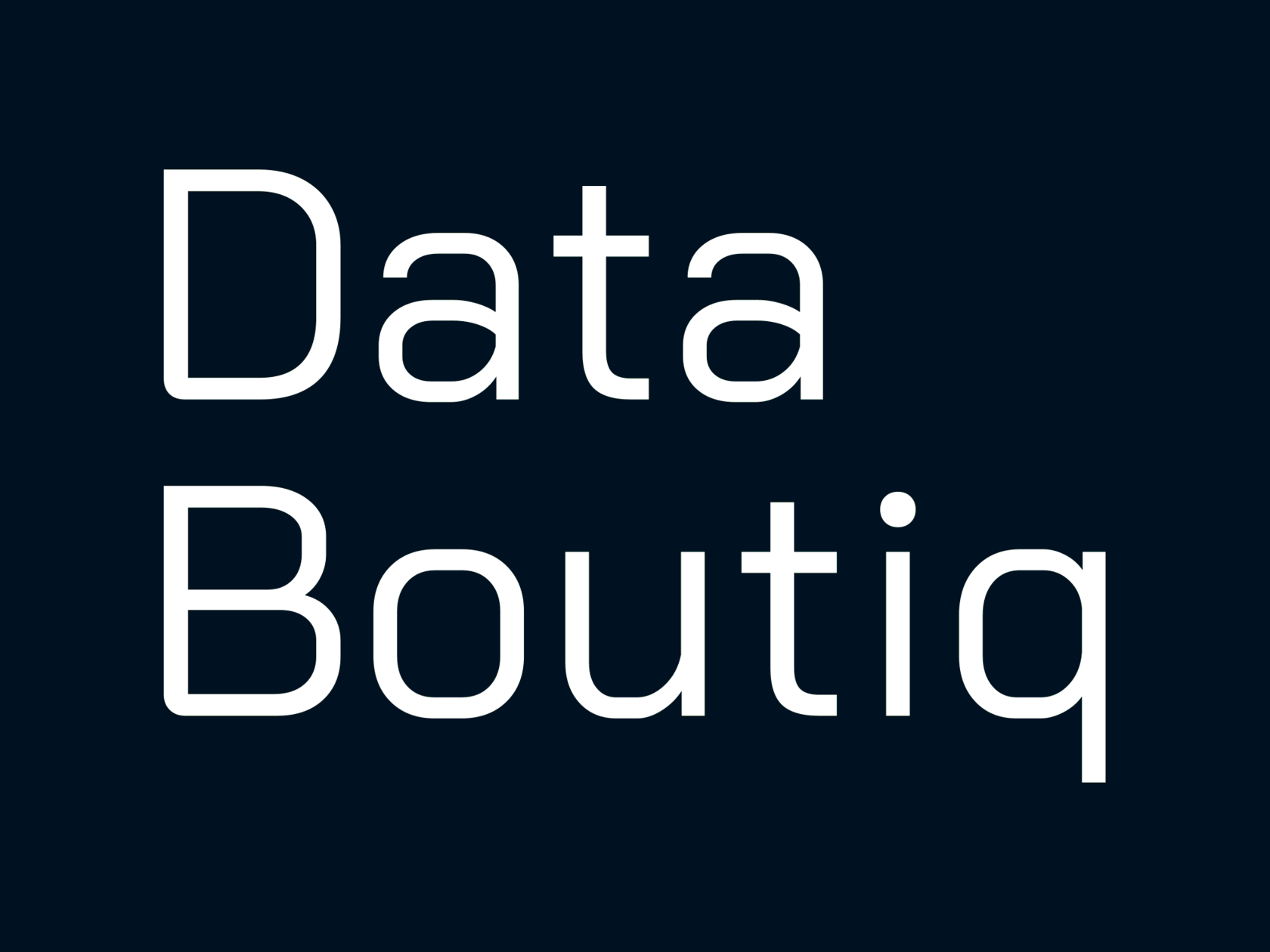Setting up the optimal Tableau Server configuration
We ensure enhanced performance, scalability, and security to meet your business needs.
Proper setup and planning are crucial to reduce downtime and ensure your analytics platform can handle business growth.
Estimating how often it will be used is key when planning your initial Tableau setup. Giving users access to the data they need helps them make better business decisions.
Estimating how often it will be used is key when planning your initial Tableau setup. Giving users access to the data they need helps them make better business decisions.
Over 50% savings on license costs
Reallocate licenses from inactive users to those who need them, ensuring that only active users occupy licenses.
Optimized resource allocation
for your team.
Seamless access
to Tableau Server for those who need it most.
Redistribution of Licenses
Typically, a license for Tableau Server or Tableau Desktop is assigned to a specific individual. However, statistics show that only about 10% of users are simultaneously active on Tableau Server.
We have implemented a mechanism for automatic license redistribution among Tableau Server (Tableau Desktop) users, which can significantly reduce license purchase costs. The essence of this enhancement is that the license of an inactive user (who hasn't logged into Tableau Server for a long time) will be automatically reassigned to a user attempting to access the system.
What do you gain?
Over 50% savings, as only those who truly need to work with the server or tool will be active.
We have implemented a mechanism for automatic license redistribution among Tableau Server (Tableau Desktop) users, which can significantly reduce license purchase costs. The essence of this enhancement is that the license of an inactive user (who hasn't logged into Tableau Server for a long time) will be automatically reassigned to a user attempting to access the system.
What do you gain?
Over 50% savings, as only those who truly need to work with the server or tool will be active.
More products and services
Setting up the optimal Tableau Server configuration is crucial in several situations
Who Needs It and When?
- High User Demand. Ensures smooth performance and quick response times for large numbers of simultaneous users.
- Complex Data Workloads. Efficiently handles large datasets and complex analytics without slowing down.
- Security Requirements. Meets strict data security and compliance needs to protect sensitive information.
- Scalability Needs. Allows effective scaling as your data and user base grow.
- Resource Management. Prevents bottlenecks by efficiently managing CPU, memory, and storage.
- High Availability and Disaster Recovery. Minimizes downtime and data loss in critical environments.
Optimizing and Scaling Tableau Server: Data Boutiq Proven Strategies
How It Works
Testing & Scaling
We have continually evolved our scalability practices to gather and test for workloads that represent realistic customer scenarios. Important factors to consider as you plan your deployment include:
-
User Impact
Self-service usage and user adoption. How many users will be using analytics? How often will users employ analytics to make informed decisions? How complex are the visualizations that users are creating? -
Data Impact
Freshness, size, and location. How big is your data? Where is the data located? How fresh does the data need to be to accurately inform business decisions?
Test Modeling Steps
1
Analyzing Server Logs
2
Identifying Key Workbook Views
3
Calculating Relative Weights
4
Analyzing Visualization Loads
5
Determining Key Interactions
6
Model Verification
7
Categorizing Backgrounder Traffic
Key Practices for Optimizing Tableau Server Performance
Our Expertise and Best Practices
Design Efficient Workbooks
Ensure workbooks are designed with performance in mind to avoid slow load times.
Optimize Data Strategy
Use optimal joins and relevant levels of aggregation for fast queries.
Use Data Extracts
Store extracts locally to improve query performance and reduce database load.
Schedule Updates Off-Peak
Schedule data updates during off-peak hours to reduce load on the server.
Avoid Expensive Operations During Peak Times
Encourage users to publish large files during off-peak hours.
Cache Views
Enable caching to speed up response times for frequently accessed views.
Case Study: Optimal Tableau Server Configuration for a Healthcare Organization
Ensure scalability and reliability of Tableau Server to support an analytical culture in a large healthcare organization with 3,000 users.
Results & Conclusion:
• Support for up to 5,000 users with 414 active users on a 32-core server cluster.
• High availability: minimizing downtime through a distributed cluster.
This configuration allows our client to effectively scale Tableau Server, ensuring high performance and reliability as the number of users and data refresh frequency increase.
• High availability: minimizing downtime through a distributed cluster.
This configuration allows our client to effectively scale Tableau Server, ensuring high performance and reliability as the number of users and data refresh frequency increase.
Welcome to your free consultation
Ready to enhance your Tableau Server performance?
Contact us today to schedule a comprehensive performance audit and take the first step towards a more efficient and reliable data visualization environment.
Contact us today to schedule a comprehensive performance audit and take the first step towards a more efficient and reliable data visualization environment.
By clicking the button, you agree to the processing of personal data.
We use it to stay connected. Read more