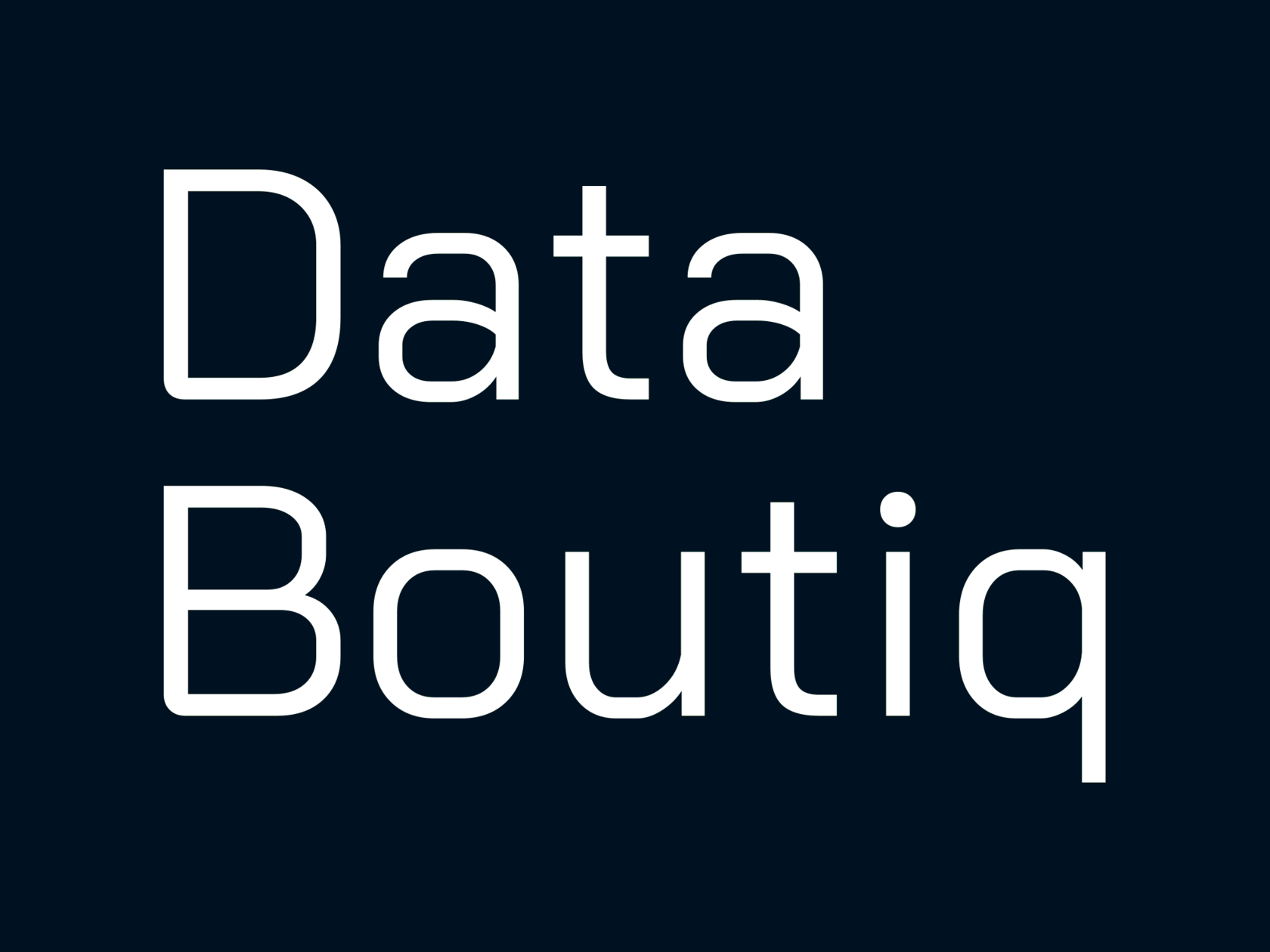Tableau Server and Content Performance Audit
Data Boutiq
At Data Boutiq, we excel in conducting thorough performance audits for Tableau Server and its content. Our mission is to boost the efficiency and reliability of your data visualization environment, ensuring top-notch performance and user satisfaction.
Why You Need a Performance Audit
- A performance audit is vital for businesses that depend on Tableau for data visualization and decision-making.
- As data volumes grow and user demands increase, performance issues can emerge, leading to slow dashboard load times, high resource usage, and inefficient data processing.
- Our audit helps you tackle these challenges, ensuring your Tableau Server runs smoothly and efficiently.
The Essence of Our Audit
- Our performance audit entails a meticulous examination of your Tableau Server setup and its content.
- We scrutinize various elements, including server configuration, data extracts, dashboard performance, and update schedules.
- By pinpointing bottlenecks and inefficiencies, we offer actionable recommendations to enhance overall system performance.
Audit Case Study
Key Insights and Performance Improvements
Case 1: Financial Services Company
They faced slow dashboard loading times and high server load, leading to delays in decision-making and reduced employee productivity.
We configured the JDBC catalog on the Tableau server, installed the PostgreSQL driver, and verified the server process configuration.
We tested the performance of resource-intensive dashboards and monitored hardware load.
Our analysis revealed large extract sizes exceeding 40 GB, 100% RAM and SWAP usage, and sequential updates taking over 10 hours.
We tested the performance of resource-intensive dashboards and monitored hardware load.
Our analysis revealed large extract sizes exceeding 40 GB, 100% RAM and SWAP usage, and sequential updates taking over 10 hours.
Solutions and Recommendations
-
Move extract updates to off-peak hours and stagger them to reduce load.
-
Use incremental updates to process only new data.
-
Add additional Backgrounder processes for parallel updates.
-
Increase RAM to 256 GB.
Results and Benefits
Case 2: Retail Company
A supermarket chain experienced slow performance of heavy dashboards and inefficient server resource usage, leading to delays in data processing and user dissatisfaction.
We analyzed the current server configuration, verified server processes, and checked scripts for proper server operation.
We tested the performance of heavy dashboards and examined data sources and custom SQL.
Our findings included the use of underperforming CPUs and 70% RAM usage.
We tested the performance of heavy dashboards and examined data sources and custom SQL.
Our findings included the use of underperforming CPUs and 70% RAM usage.
Solutions and Recommendations
-
Add additional processes to improve performance.
-
Schedule weekly server restarts to free up RAM.
-
Aggregate data to reduce processing time.
-
Cache dashboards for faster subsequent access.
Results and Benefits
FAQ
Optimizing Tableau Server for Business Success
To enhance Tableau Server performance, consider optimizing hardware resources, tuning server configurations, and implementing load balancing. Regularly update to the latest version and clean up unused extracts and workbooks.
Best practices include setting up automated alerts, using Tableau’s built-in administrative views, and regularly reviewing server logs. Implementing a monitoring tool like Tableau Resource Monitoring Tool can provide deeper insights.
Utilize Tableau’s built-in usage metrics and administrative views to monitor user activity. Custom dashboards can also be created to track specific engagement metrics.
Optimize resource usage by configuring backgrounder processes, adjusting extract schedules, and ensuring efficient use of hardware resources. Load balancing and clustering can also help manage peak loads.
Key metrics include CPU and memory usage, disk I/O, network latency, and the performance of backgrounder and VizQL processes. Regularly monitoring these metrics helps maintain server reliability.
Ensure data security by implementing role-based access controls, encrypting data at rest and in transit, and regularly auditing server activity. Compliance can be maintained by adhering to industry standards and regulations.
Welcome to your free consultation
Ready to enhance your Tableau Server performance?
Contact us today to schedule a comprehensive performance audit and take the first step towards a more efficient and reliable data visualization environment.
Contact us today to schedule a comprehensive performance audit and take the first step towards a more efficient and reliable data visualization environment.
By clicking the button, you agree to the processing of personal data.
We use it to stay connected. Read more