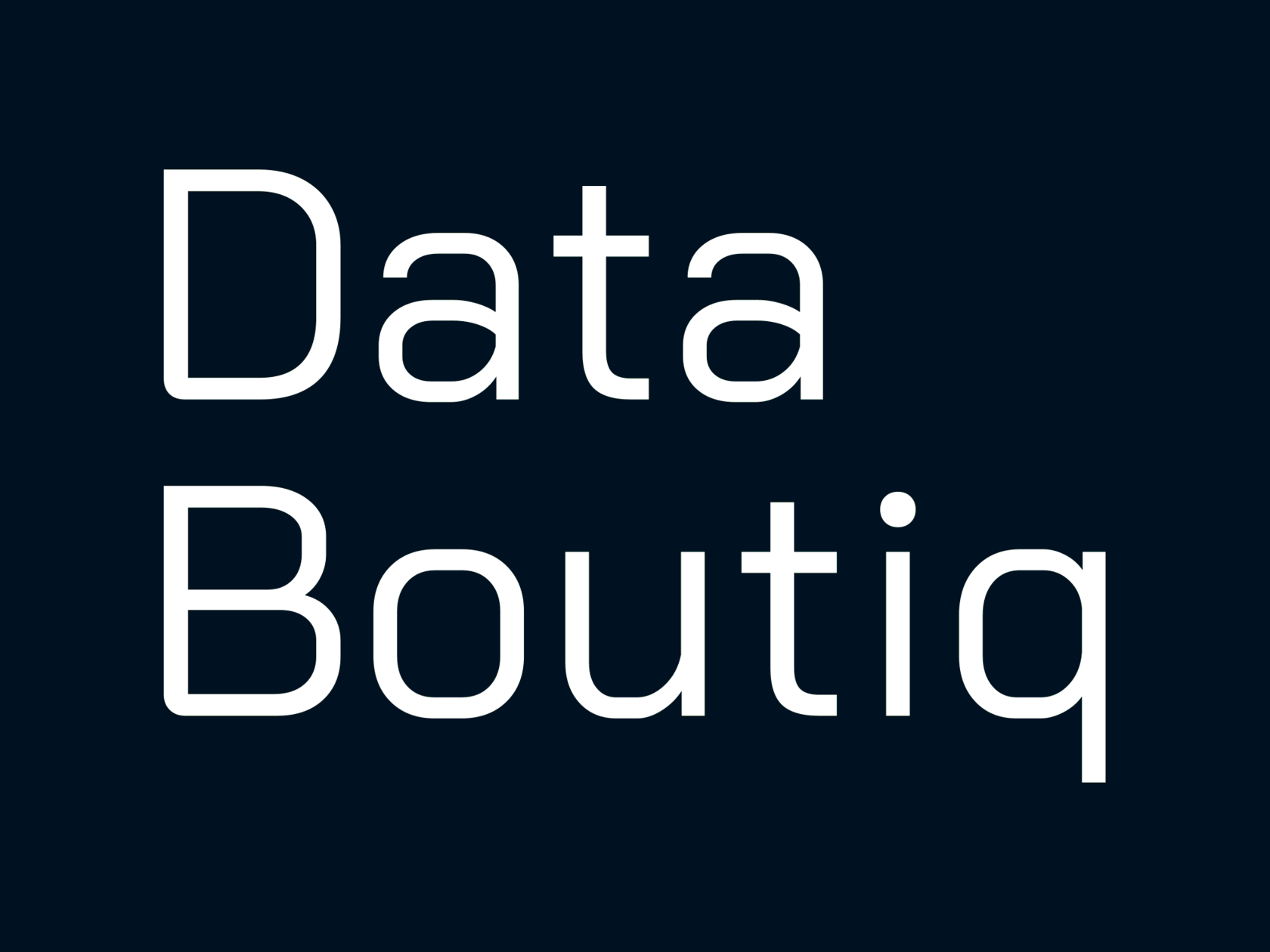Tableau Advanced Use Cases & Features
Displaying the Upper and Lower Steps
of the Waterfall Chart
by Data Boutiq
Displaying steps in a waterfall chart makes it easier to visually compare the starting and ending points of each bar.
How does displaying the upper and lower steps
of a waterfall chart help?
of a waterfall chart help?
- Displaying the upper and lower steps of a waterfall chart provides a clear visual representation of the cumulative effect of each step in a process.
-
This visualization allows viewers to quickly and easily identify the differences between the starting and ending values, as well as the individual steps that contribute to the overall result.
- Additionally, it facilitates easy comparison of the relative contributions of each step to the total outcome, making it simpler to understand how each component impacts the overall result.
How to display the upper and lower steps of the waterfall chart
How to display the upper and lower steps of the waterfall chart
For step-by-step instructions, check the Tableau Public workbook.
Explore our possibilities
Use proved Tableau expertise
By clicking the button, you agree to the processing of personal data.
We use it to stay connected. Read more