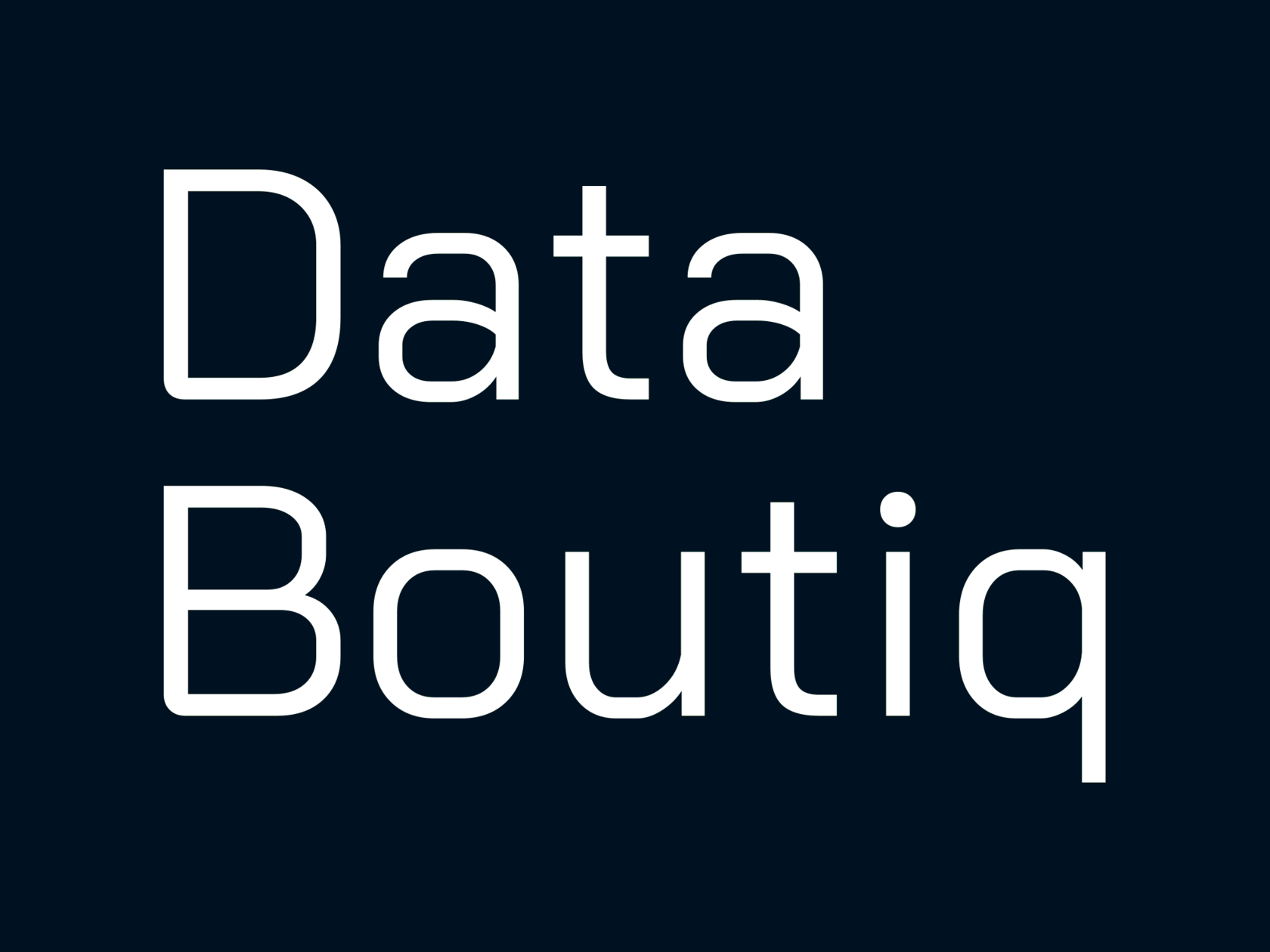Elevate your data visualization with custom visual standards
Ensure consistency and clarity in every dashboard.
When a BI specialist creates reports to their own taste, it doesn't always align with user interests. The situation becomes even riskier if the developer lacks experience. Colleagues will try to help, but what if there's no design guru on the team? A pragmatic solution exists: a visual standard that sets the "rules of conduct" for creating dashboards.
What if the Company Lacks a Visual Standard?
Without clearly defined standards, it's unfair to blame developers for disparate dashboards. Users face a kaleidoscope of dashboards, wasting time on onboarding each time.
Without clearly defined standards, it's unfair to blame developers for disparate dashboards. Users face a kaleidoscope of dashboards, wasting time on onboarding each time.
The Problem with Inconsistent Design
Heterogeneous design and layout lead to errors and issues with dashboard perception. "If everything is so complicated and inconvenient, why do we need such BI?" the developer thinks, and it's hard to disagree.
Heterogeneous design and layout lead to errors and issues with dashboard perception. "If everything is so complicated and inconvenient, why do we need such BI?" the developer thinks, and it's hard to disagree.
Using a visual standard reduces the time it takes to create a report by up to 30%. The faster you streamline visual analytics, the quicker your investment in a BI platform will pay off.
What VizStandard Systematizes
This could involve creating consistent guidelines, frameworks, or protocols to ensure uniformity and efficiency in operations, data management, or visual representations.
- Family and hierarchy
- Text color
- Alignment
- Color palettes
- Color accents
- Number formats
- Axis and scale formats
- Summary and subtotal formats
- Graphic design formats
- Tooltip formats, etc.
- Table
- Bar chart
- Line graph
- Pie chart
- Heatmap, etc.
- How to work with data sources
- Recommendations for organizing a workbook in Tableau (naming elements, usage)
- Rules for working with calculations (naming calculated fields and their usage)
Benefits Beyond Time Savings
A visual standard also ensures a corporate style based on the company's brand book. If the brand book colors don't fit well with visualizations, designers from both sides will find a common solution. We always work closely with the customer to discuss all requirements for each specific case.
Unified Approach to Dashboard Design
You receive visual standards and corporate rules for dashboard development. Users will correctly perceive a well-used color palette, and developers won't struggle with font choices.
You receive visual standards and corporate rules for dashboard development. Users will correctly perceive a well-used color palette, and developers won't struggle with font choices.
Tableau , for example, doesn't work with all fonts, so trusting the visual standard simplifies this process.
Error-Free Visualization Selection
A junior developer will learn when to use a pie chart (or other types of viz) and how it should look. A simple selection mechanism speeds up the design and configuration of interactive reports. Templates help regulate the work of BI developers and reduce errors.
A junior developer will learn when to use a pie chart (or other types of viz) and how it should look. A simple selection mechanism speeds up the design and configuration of interactive reports. Templates help regulate the work of BI developers and reduce errors.
Grid and Layout
Developers will use only the best and proven practices. The fixed grid of the visualization border will be preserved when changing the display format.
Users will see the name of the visualization, legend, and other elements in familiar places, making it easier to understand and explain the dashboard.
Developers will use only the best and proven practices. The fixed grid of the visualization border will be preserved when changing the display format.
Users will see the name of the visualization, legend, and other elements in familiar places, making it easier to understand and explain the dashboard.
Standard UX patterns simplify familiarization with each new company dashboard.
Components of a Visual Standard
A visual standard consists of several key elements:
Style Guide
Principles of data visualization at the element level, including ready-made color palettes and fonts. Fixed Indents, Icons, and Controls: Unified formats for numbers, axes, scales, lines, and tooltips.
Workbook Template
A designed style template for Tableau workbooks in .twbx format, including correct fonts, colors, indents, and pre-configured formulas.
Layout Grids
Ready-made layout options that even a dashboard newbie can confidently use. The standard package includes 16 grids suitable for all standard reports.
Manual
Training materials for adapting to the visual standard.
Grid Templates
We offer 10 versatile grid templates to suit various dashboard needs. Here are a few examples:
Learn more 2x3 Template
A grid of 6 equal-sized charts arranged in two rows.
2|1|3 Template
A three-column grid where, from left to right, two charts, one chart, and then three charts are displayed.
1-2-3 Template
A three-column grid where, from left to right, two charts and then three charts are shown in three rows. The first row features four KPIs in a separate row.
The company will have a source of proven practices for data visualization and analysis.
Not just theory, but a real step towards being data-driven
From small victories to big wins
1
Newbies quickly learn from scratch
And VizStandard simplifies onboarding for users of other company dashboards.
2
All developers follow the rules
Standardizing reports and ensuring correct conclusions from analytics.
3
Communication is simplified
Decisions are made faster.
4
People enjoy using the BI platform
Naturally fostering an analytical culture within the company.
You:
Does my company need a visual standard?
Data Boutiq:
- Yes, if you are just starting to work with dashboards. A proper start will make your life easier in the future and speed up the transition to a BI platform. It's essential if you have accumulated (and continue to grow) a database of disparate dashboards.
- It's essential if you have accumulated (and continue to grow) a database of disparate dashboards.
You:
How can I understand the benefits of implementing a visual standard?
Data Boutiq:
- Time the development of dashboards before and after implementing a visual standard.
- Measure the number of dashboard users before and after the redesign.
Would you like to see what the final product looks like and find out its cost?
By clicking the button, you agree to the processing of personal data.
We use it to stay connected. Read more