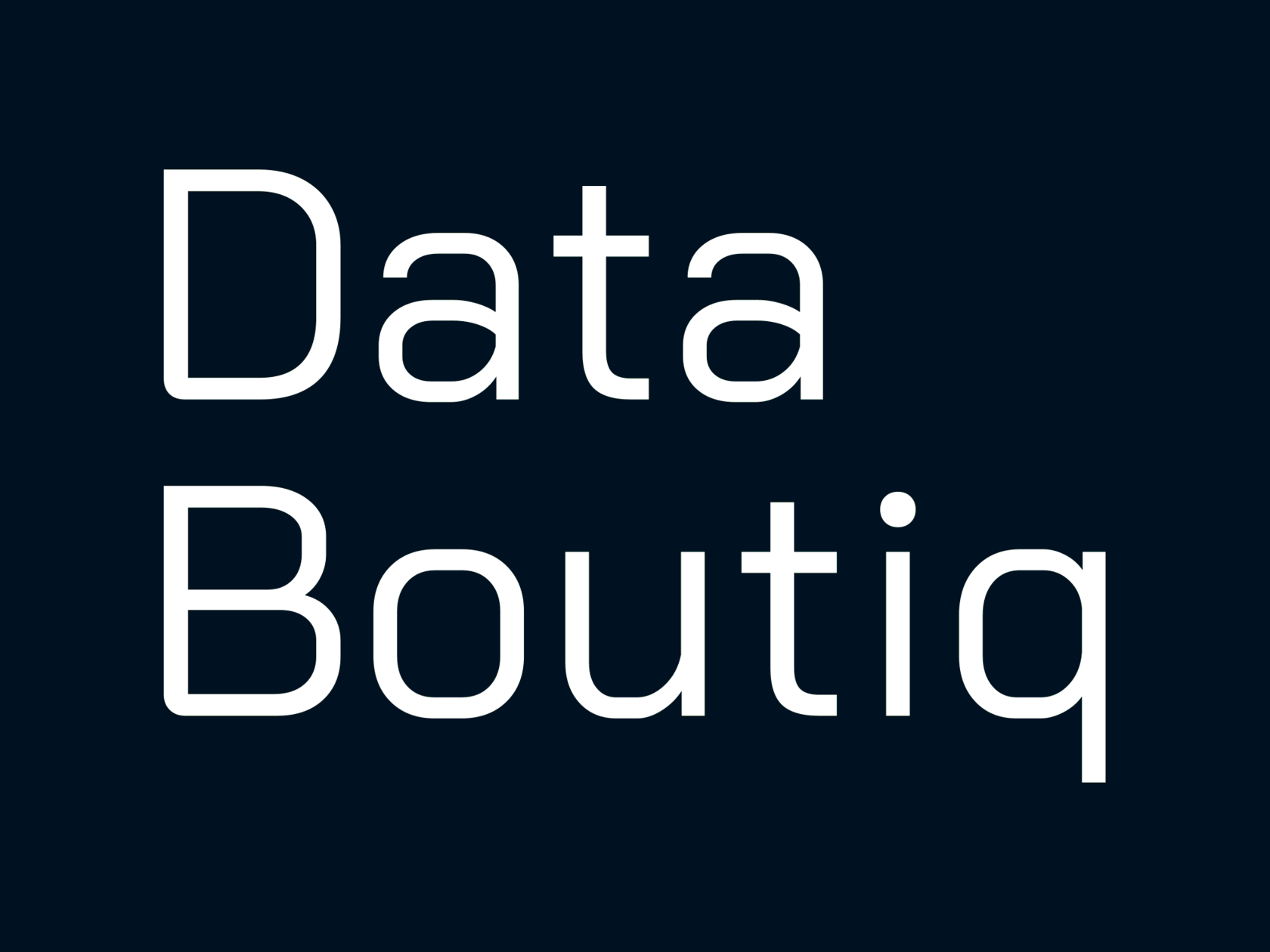Tableau Advanced Use Cases & Features
Showing Missing Values
by Data Boutiq
By default, Tableau connects the closest labels when drawing line charts. This approach can obscure days with missing sales data. Enabling the "Show missing values" option ensures that only actual data is displayed, making gaps in the data visible.
How does showing missing values help?
- Displaying missing values in data visualizations enhances the understanding and accuracy of the dataset. It helps identify gaps that may need to be filled or further investigated, ensuring a more complete analysis.
-
By showing missing values, you can uncover patterns or inconsistencies that might otherwise go unnoticed. This visibility can also highlight outliers or anomalies, providing deeper insights into the data.
- Overall, showing missing values makes it easier to spot trends, identify issues, and ensure the integrity of your data analysis.
How to show missing values in Tableau
How to show missing values in Tableau
For step-by-step instructions, check the Tableau Public workbook.
Explore our possibilities
Use proved Tableau expertise
By clicking the button, you agree to the processing of personal data.
We use it to stay connected. Read more