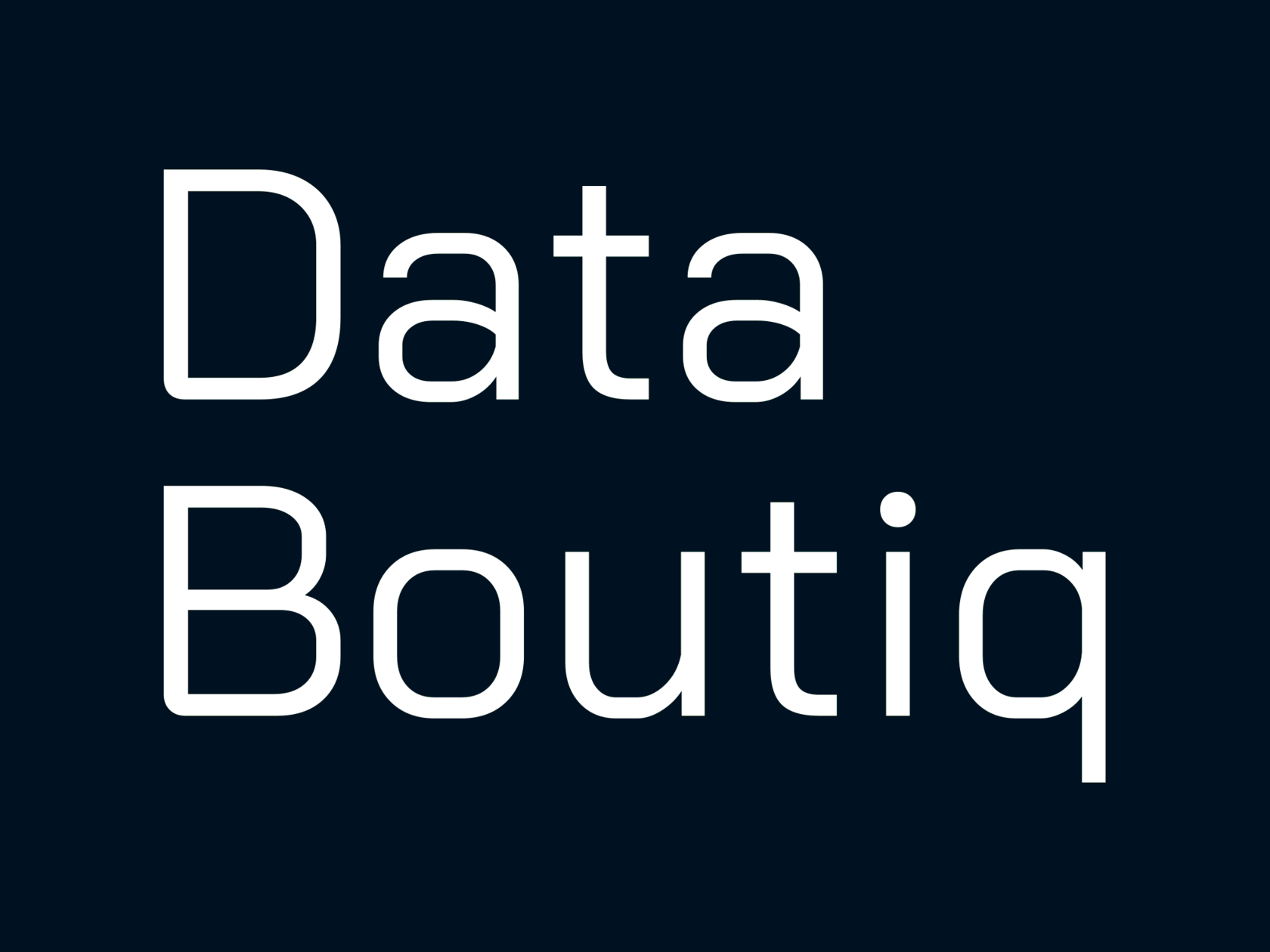Tableau Advanced Use Cases & Features
Adding a Reference Line to a Histogram
by Data Boutiq
Sometimes, it's necessary to build a histogram for a specific measure and add an auxiliary reference line. However, if you've encountered this issue before, you know that it's impossible to apply reference elements to fields of the Bin type in Tableau. Let's explore how to work around this Tableau restriction.
Why use a reference line on a histogram?
- They help in evaluating how different categories perform relative to each other.
-
Reference lines can reveal patterns and trends within the data.
- They provide a clear visual representation of the average, making it easier to understand the central tendency of the data.
- Reference lines can highlight data points that deviate significantly from the norm.
- They facilitate the comparison of distributions across different groups.
- Reference lines enhance the visualization of data distributions, making it easier to spot significant variations.
How to add a reference line
on a histogram in Tableau
How to add a reference line
on a histogram in Tableau
For step-by-step instructions, check the Tableau Public workbook.
Explore our possibilities
Use proved Tableau expertise
By clicking the button, you agree to the processing of personal data.
We use it to stay connected. Read more