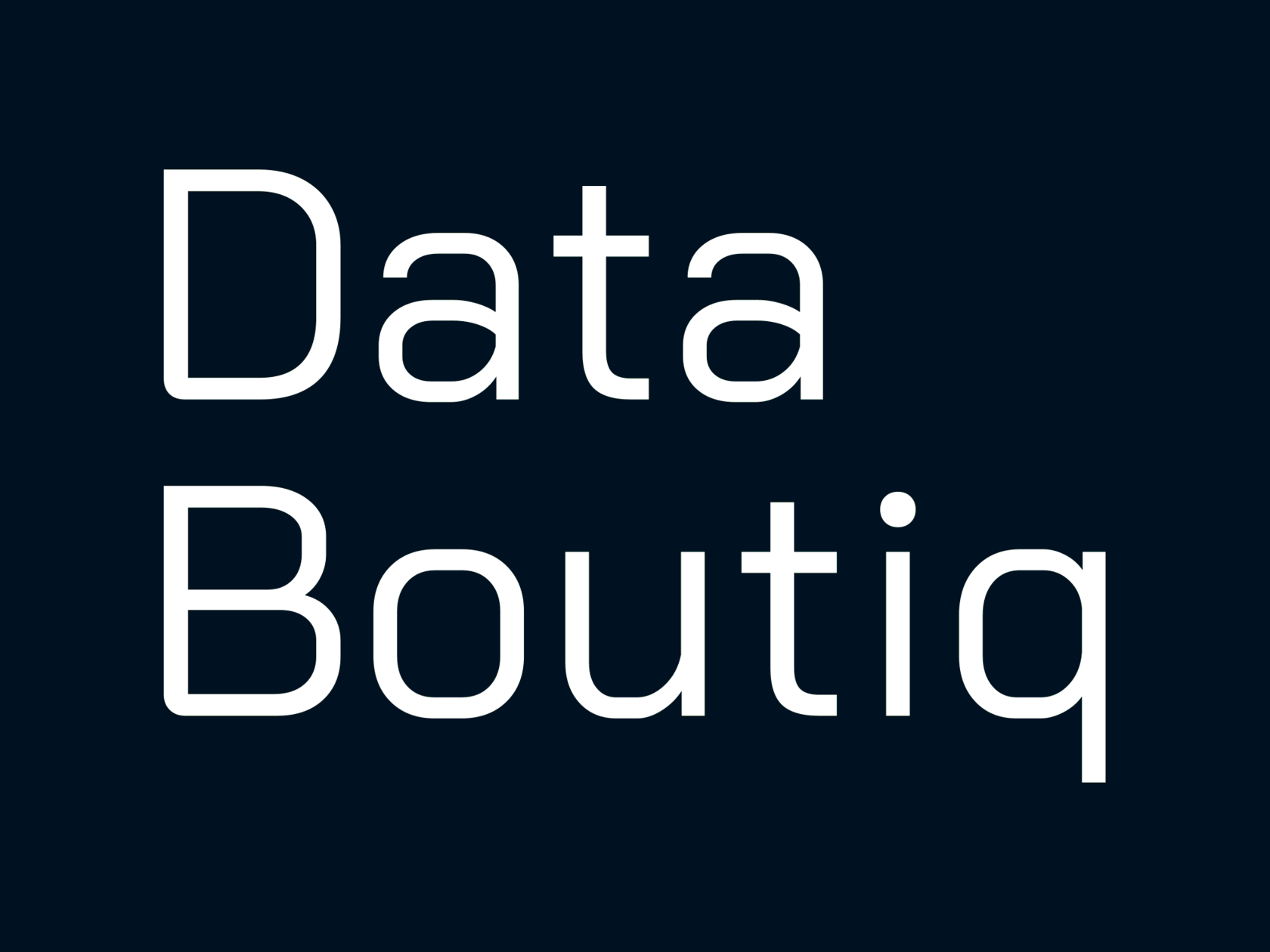Tableau Advanced Use Cases & Features
Adding a Reference
Box to a Scatter Plot
by Data Boutiq
Adding a custom reference box is an excellent way to highlight statistically significant areas. For instance, you can mark the area between the 25th and 75th percentiles for profit and sales, which is often considered statistically meaningful.
Why are reference boxes added to charts?
Why are reference boxes added to charts?
Reference boxes are typically added to line charts, bar charts, and scatter plots to provide additional context or information about the data displayed. They serve several purposes:
- Labeling and Descriptions: Reference boxes can label and describe different axes, making the chart easier to understand.
-
Showing Range or Scale: They can highlight the range or scale of the data, helping viewers grasp the scope of the information.
- Providing Additional Details: Reference boxes can include extra details about the data set, offering deeper insights.
How to add a reference box
to scatter plot
How to add a reference box
to scatter plot
For step-by-step instructions, check the Tableau Public workbook.
Explore our possibilities
Use proved Tableau expertise
By clicking the button, you agree to the processing of personal data.
We use it to stay connected. Read more