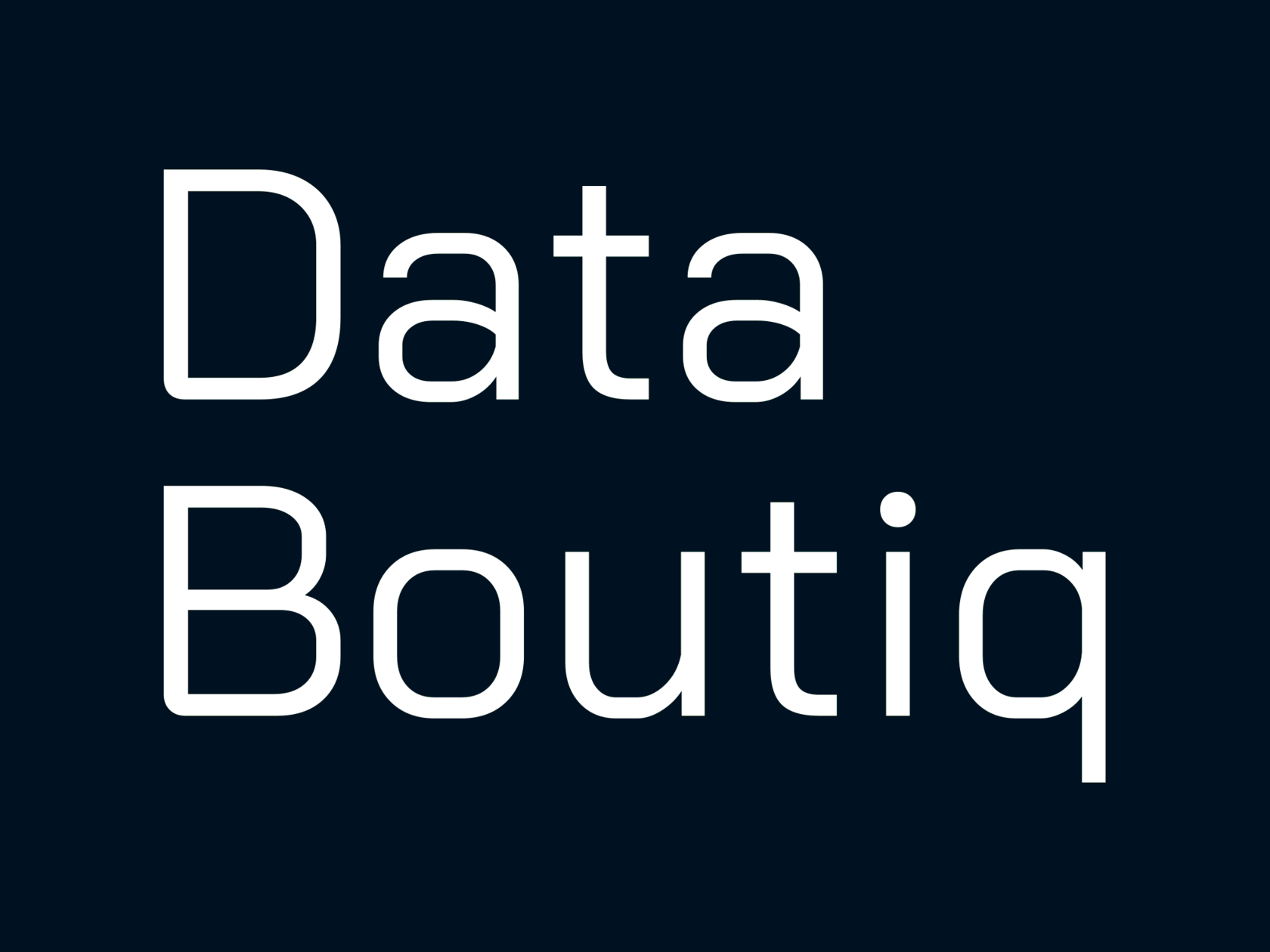Map layers for
Donut and Sunburst diagram
Donut and Sunburst diagram
Data Boutiq blog
The donut chart has been a staple in data visualization since the early days of Excel. In Tableau, it is typically created using two pie charts — one displaying the sectors and the other a white circle — combined with a dual axis. But what if an additional layer is required? This question arose while we were developing a dashboard for a client.
What if we create a Sunburst chart? Online step-by-step instructions often involve numerous calculations and additional data sources.
While Tableau can handle complex calculations without issue, adding another data source to a workbook isn't always feasible.
We propose a straightforward solution: use just one additional field, with the rest of the data coming from the existing source.
While Tableau can handle complex calculations without issue, adding another data source to a workbook isn't always feasible.
We propose a straightforward solution: use just one additional field, with the rest of the data coming from the existing source.
Let's Build!
The first step to begin is creating a field point.
Then add it to the map.
Let's run away from a map to a donut chart.
- 1Change the mark type to "Pie" and fill the Angle with a measure of Sales in the dataset. Then drag Category to Color.
- 2Then type CTRL+SHIFT+B to zoom your circle and remove the map from the background.
- 3We get a standard pie chart.
Now let's make a donut chart with a factoid in the middle.
Restore the background with the map and add a point field as an additional layer.
How to add a point-field as map-layer
Tip
Something non-obvious (map layers)
allows you to get something incredible (multi-level pie charts).
Explore our possibilities
Use proved Tableau expertise
By clicking the button, you agree to the processing of personal data.
We use it to stay connected. Read more