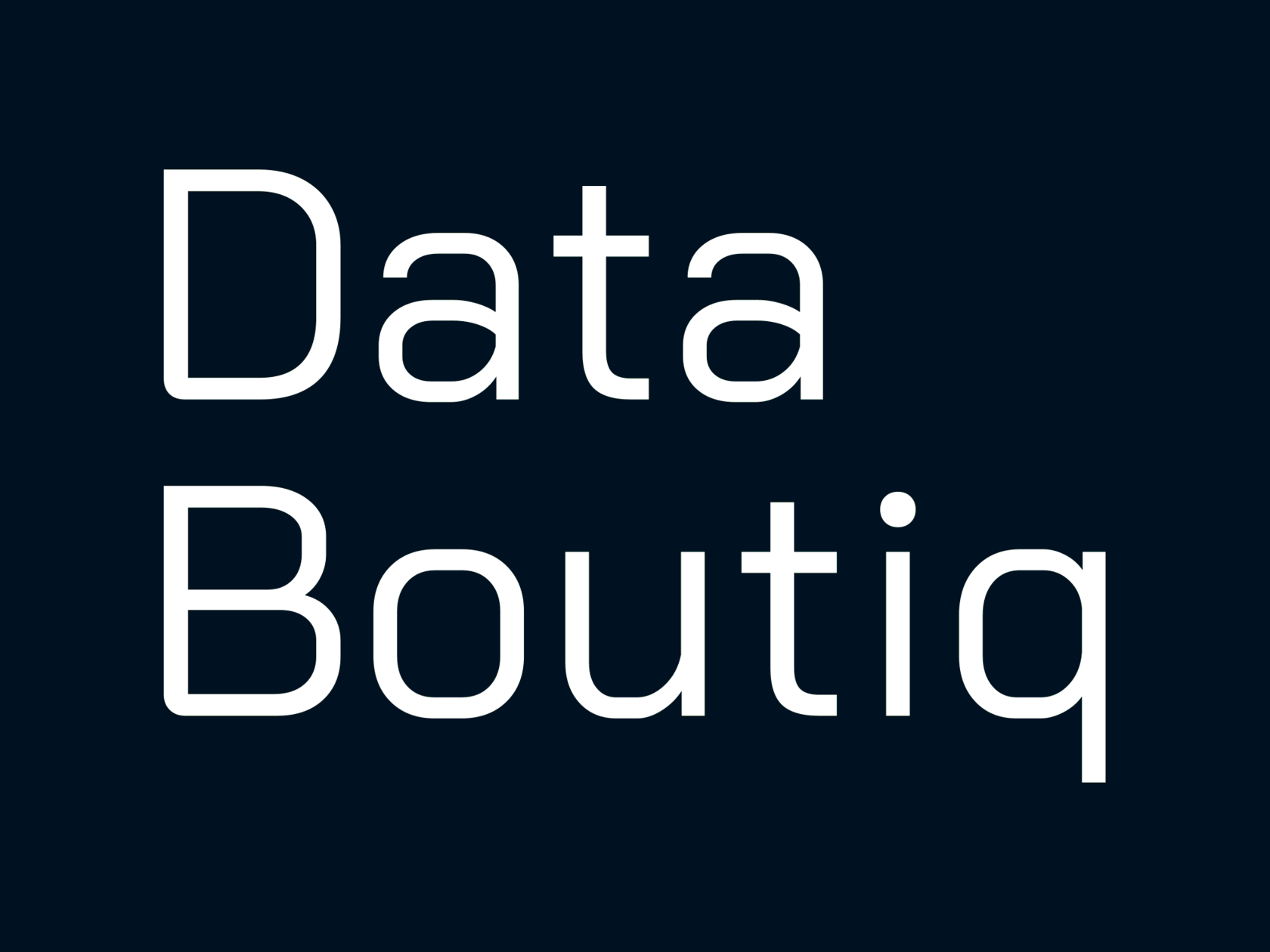Tableau Advanced Use Cases & Features
Displaying Static Tips by Clicking
on a Button
by Data Boutiq
When introducing users to a new dashboard, some controls and visualizations may require explanations. Using static tips that appear when a button is clicked is an excellent way to provide these descriptions without cluttering the dashboard. This approach helps users understand how to interact with the dashboard effectively while keeping the interface clean and user-friendly.
Use Cases for Static Tips That Can Be Hidden on the Dashboard
-
Introducing New Features
Use static tips to introduce new features to your users. Allow them to hide the tip once they’re done reading it, ensuring it doesn’t crowd out other important information on the dashboard. -
Onboarding New Users:
When a new user signs up, use a static tip to help them learn how to use the dashboard. Allowing them to hide the tip after reading it helps reduce clutter and keeps the interface clean.
-
Alerting Users to New Actions:
If an action is available for the user to take, such as filling out a survey or submitting a form, use a static tip to alert them. Let the user hide the tip once they’re done so it doesn’t get in the way of other tasks.
How to implement static tips with the ability to hide them
How to implement static tips with the ability to hide them
For step-by-step instructions, check the Tableau Public workbook.
Explore our possibilities
Use proved Tableau expertise
By clicking the button, you agree to the processing of personal data.
We use it to stay connected. Read more