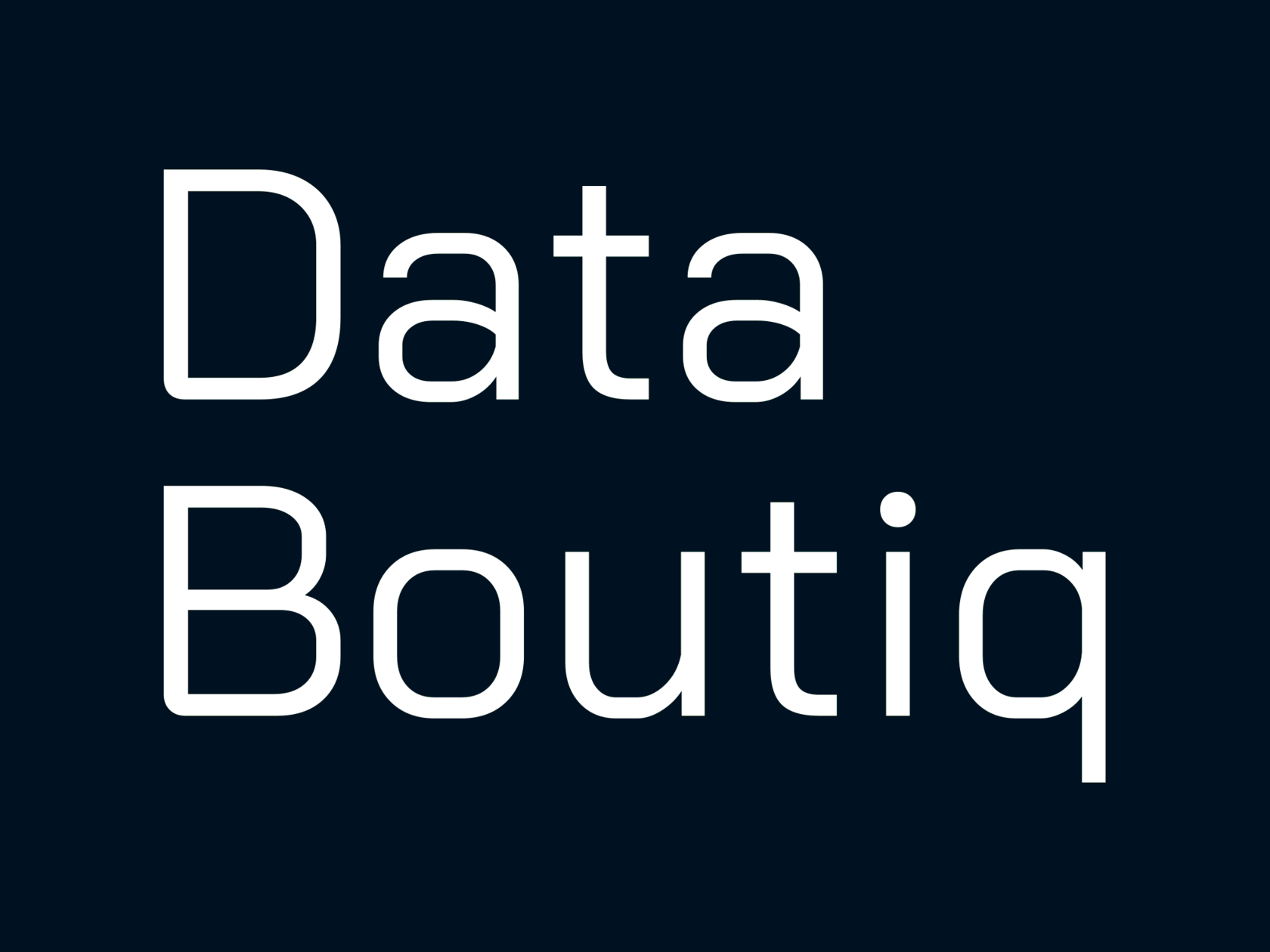Displaying a Sheet for Only One Mark in a Tooltip
In proper visualization principles, it's recommended to use only a few marks on a chart to avoid clutter. Instead, you can group data according to any logical criteria. But what if you need to display the members of a group? Use the tooltip!
For example, you can show the top 5 sub-categories by sales and group the remaining sub-categories under "Others." By hovering over the "Others" mark, a tooltip will display a list of these sub-categories and their sales figures.
How Detailed Tooltips for a Single Mark Help
- Detailed tooltips for a single mark provide valuable information such as the data point's value, label, or category, along with additional context. For instance, a single-mark tooltip might display the exact value of a data point and a description of its significance.
-
It can also include other relevant details, such as the date and time the data point was collected. This added context helps users quickly understand the data point's importance and relevance.
How to display a sheet for only one mark in a tooltip
How to display a sheet for only one mark in a tooltip
Explore our possibilities
By clicking the button, you agree to the processing of personal data.
We use it to stay connected. Read more