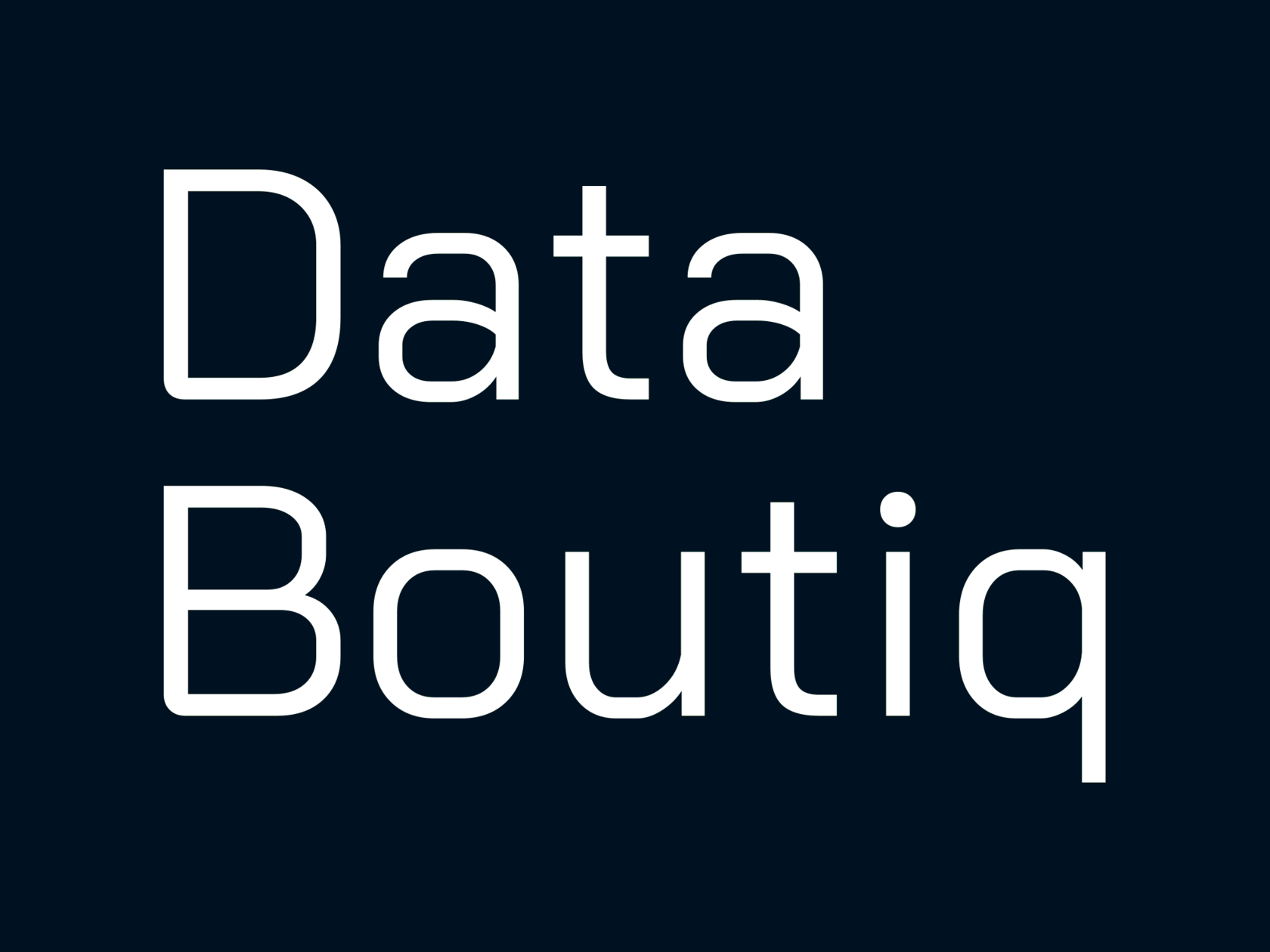Tableau Advanced Use Cases & Features
Custom Number Formatting
by Data Boutiq
When dealing with metrics that vary significantly by dimension, custom number formatting may be necessary. For instance, you might want to round to a whole number if the metric is above 100, to one decimal place if the metric is above 15 but below 100, and to two decimal places if the metric is below 15.
How can custom number formatting help
- Custom number formatting enhances data presentation by allowing the creation of specific formatting rules for numeric values. Developers can format numbers based on their value, position in the data set, or other criteria. For example, you can format numbers to include a thousands separator, currency symbol, or percentage sign.
- Additionally, custom number formatting improves data readability by highlighting essential values or trends within the data set. This makes it easier for users to quickly grasp important information and insights.
How to implement custom number formatting
How to implement custom number formatting
For step-by-step instructions, check the Tableau Public workbook.
Explore our possibilities
Use proved Tableau expertise
By clicking the button, you agree to the processing of personal data.
We use it to stay connected. Read more