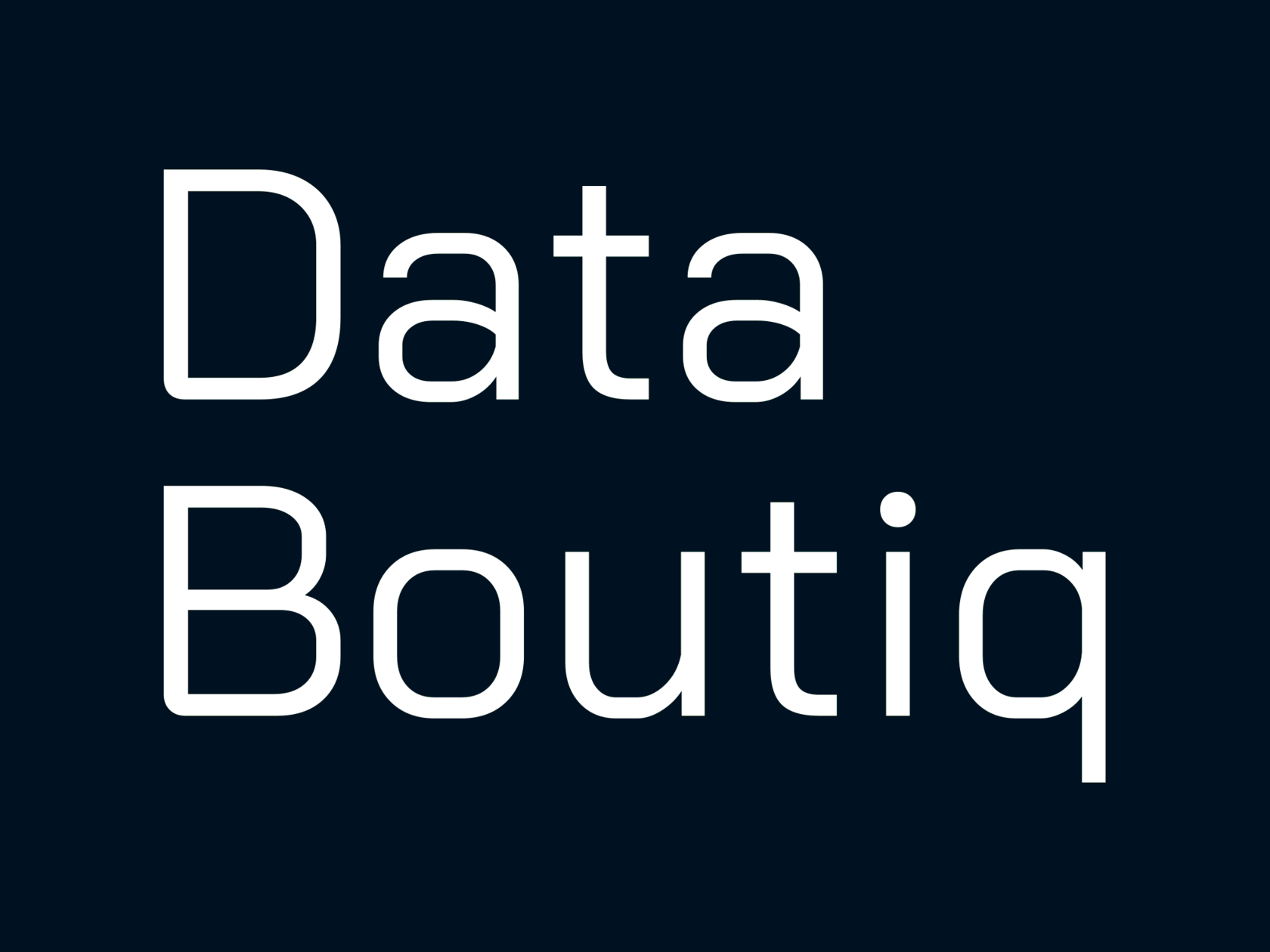Tableau Advanced Use Cases & Features
Crosstab with Measure Values and Color Marks
by Data Boutiq
A crosstab is an effective visualization for displaying tabular data across multiple dimensions. To enhance its readability, it's good practice to add color markers to highlight essential measures. One useful Tableau formatting trick allows you to add these markers to a table built using Measure Names and Measure Values.
Use Cases for Tableau Crosstabs
-
Analyzing Customer Segmentation
Crosstabs help identify customer segments based on characteristics such as age, gender, income, and location. This provides a better understanding of customer preferences and aids in designing targeted marketing campaigns. -
Measuring Website Effectiveness
Crosstabs can track user interactions with different web pages, such as time spent on each page and the number of clicks on various elements. This information helps identify areas for improvement and optimize the user experience. -
Exploring Sales Trends
Crosstabs allow for the exploration of sales trends across different product categories, regions, or other factors. This helps identify potential opportunities and understand which products are performing best. -
Analyzing Customer Feedback
Crosstabs can analyze customer feedback by examining ratings on aspects such as product quality, customer service, and delivery time. This helps identify areas for improvement and gain a better understanding of customer preferences.
How to implement crosstab with measure values and color marks
How to implement crosstab with measure values and color marks
For step-by-step instructions, check the Tableau Public workbook.
Explore our possibilities
Use proved Tableau expertise
By clicking the button, you agree to the processing of personal data.
We use it to stay connected. Read more