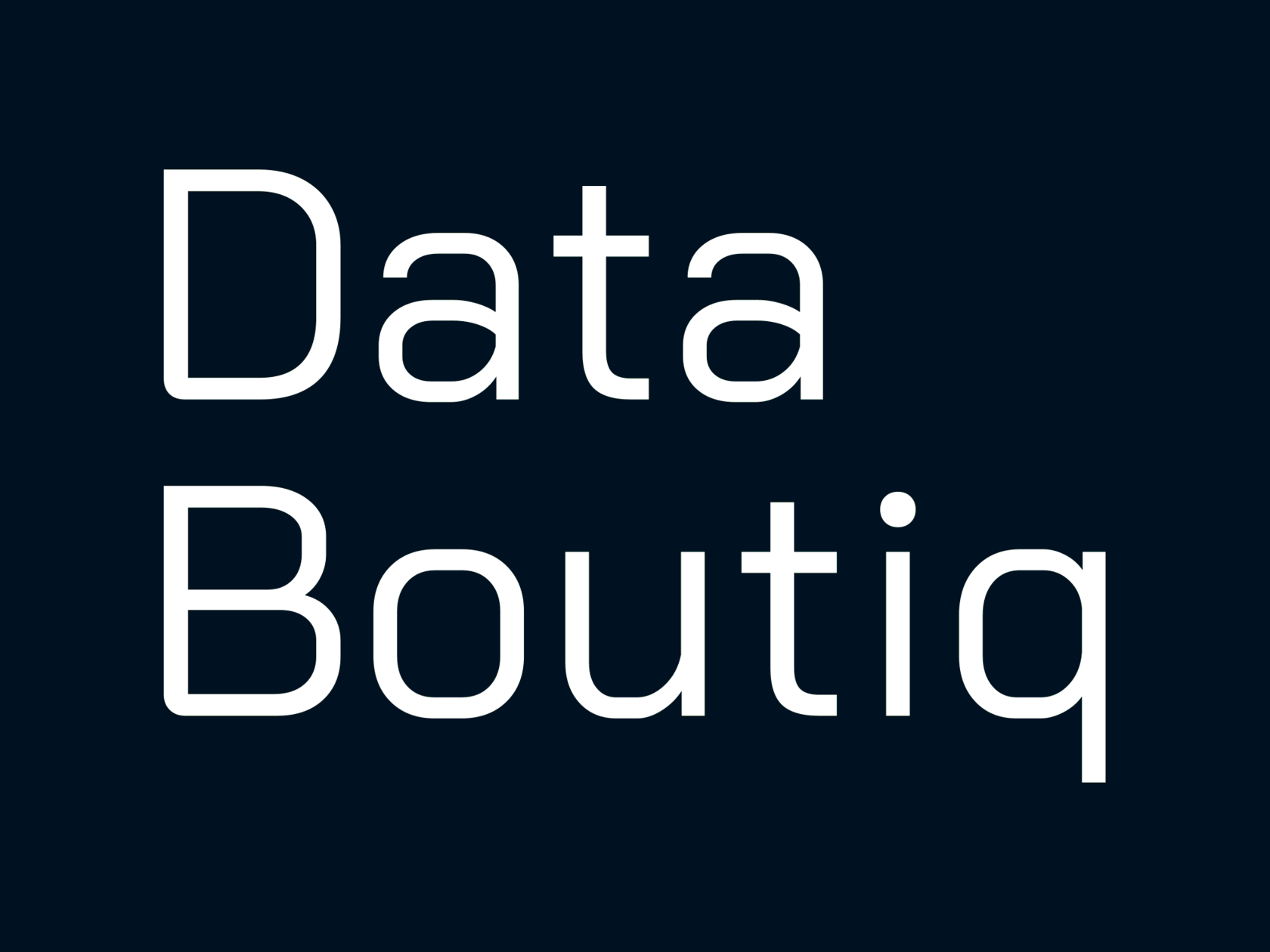Tableau Advanced Use Cases & Features
Color Coding of Multiple Metrics with Multiple Dimension Groups
by Data Boutiq
When displaying multiple measures on a single chart, whether they represent different periods or are of equal importance, it's essential to add appropriate color coding. If the original dimension field is grouped, you can still implement color coding effectively.
Using color coding for multiple metrics with multiple dimension groups can significantly enhance data visualization and analysis in several ways
-
Improved Clarity
Color coding helps to visually distinguish between different metrics and dimension groups, making complex data sets easier to understand. In a sales dashboard, different colors can represent various regions and product categories, allowing users to quickly identify trends and outliers. -
Enhanced Comparisons
It allows for easier comparison between different groups and metrics. In financial reports, using distinct colors for revenue, expenses, and profit margins across departments helps in comparing financial performance at a glance. -
Quick Identification of Patterns
Color coding can highlight patterns and trends that might not be immediately obvious in a monochromatic chart. In customer segmentation analysis, different colors for demographic groups and purchase behaviors can reveal insights into customer preferences and trends. -
Better Focus on Key Metrics
It helps in focusing attention on key metrics and areas that require immediate action. In project management dashboards, using colors to indicate project status (e.g., on track, delayed, completed) helps project managers quickly identify which projects need attention.
How to use Color Coding of Multiple Metrics with Multiple Dimension Groups
For step-by-step instructions, check the Tableau Public workbook.
Explore our possibilities
Use proved Tableau expertise
By clicking the button, you agree to the processing of personal data.
We use it to stay connected. Read more