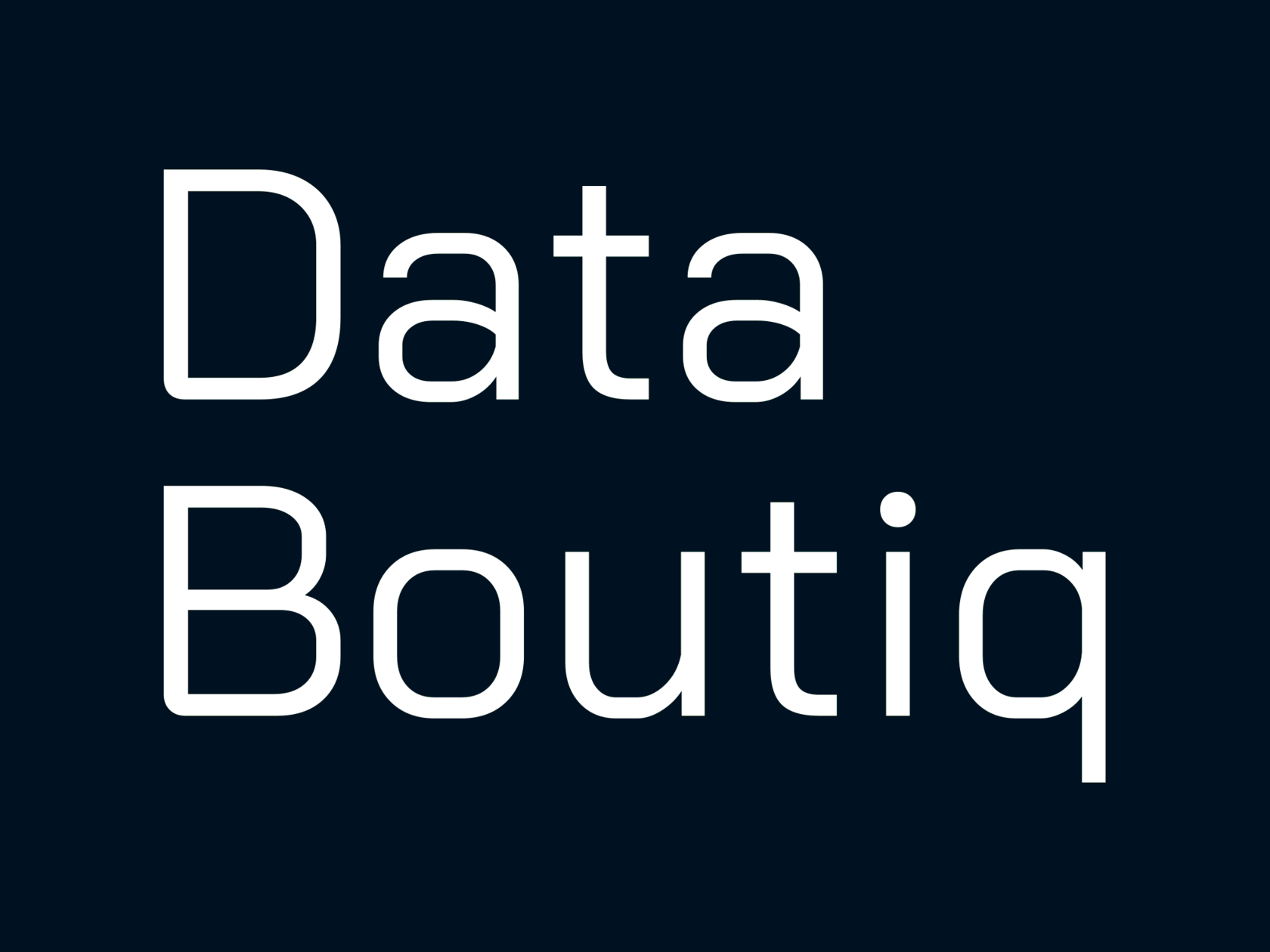Tableau Advanced Use Cases & Features
«And & Or» Filters
by Data Boutiq
Tableau's standard filters enable users to isolate the necessary data. When multiple filters are applied, the visualization displays data that meets all the criteria simultaneously. However, Tableau also allows for the implementation of filters that give users the option to display data that satisfies either all filters at once or at least one of them.
Essentials of using filters in Tableau
- To apply a filter in Tableau, select the data points you want to filter by and click the filter icon. You can then specify the criteria for the filter, such as a value, range, or category, and choose whether to include or exclude specific values. Filters can be applied to a single worksheet or across multiple worksheets.
- Using multiple filters on a visualization allows users to narrow down and explore data sets more effectively. For example, a user can filter a chart by date range, location, product type, or other relevant variables. This results in a more precise and accurate representation of the data set, enabling users to gain insights more quickly and effectively.
- Applying several filters can also reduce clutter, making the data easier to digest and allowing for more accurate and detailed analysis. Filters help focus on specific aspects of the data, facilitating further exploration and understanding. Additionally, using multiple filters ensures that all essential elements of the data are included in the visualization.
How to display data that satisfies all filters at once or at least one of them
How to display data that satisfies all filters at once or at least one of them
For step-by-step instructions, check the Tableau Public workbook.
Explore our possibilities
Use proved Tableau expertise
By clicking the button, you agree to the processing of personal data.
We use it to stay connected. Read more